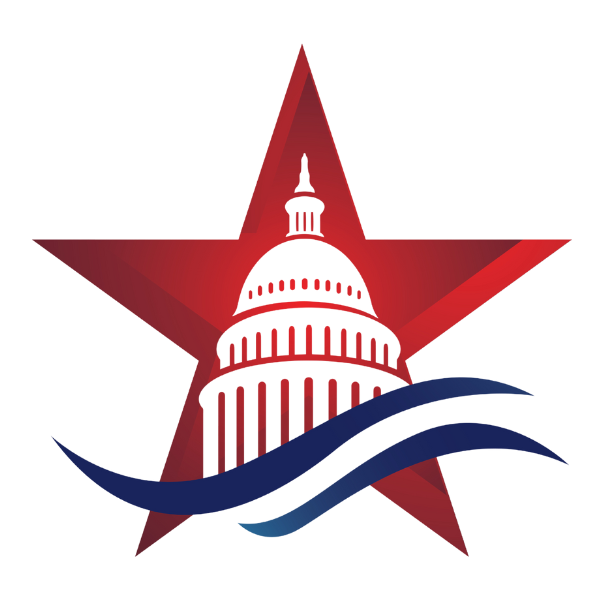How do I update my payment method?
- To update your credit card information, log into Your Account, and follow the instructions below:
- Select “Billing” from the navigation bar
- Press “Edit” button under your current credit card information.
- Enter your credit card number, including expiration date and CVC code and select Save.
- You will get a “Success’ message once the credit card details are successfully updated.